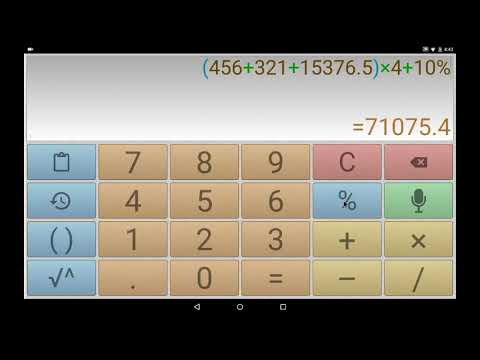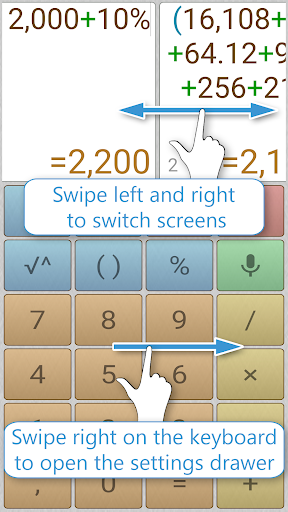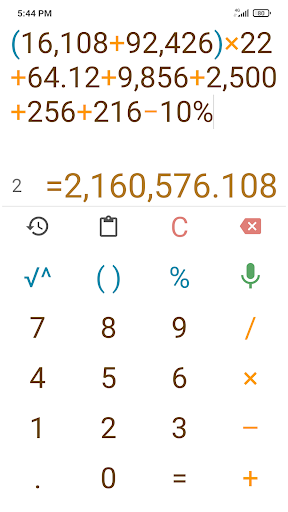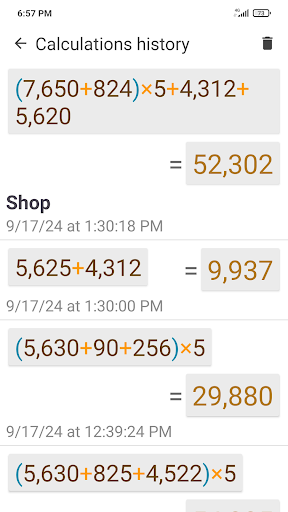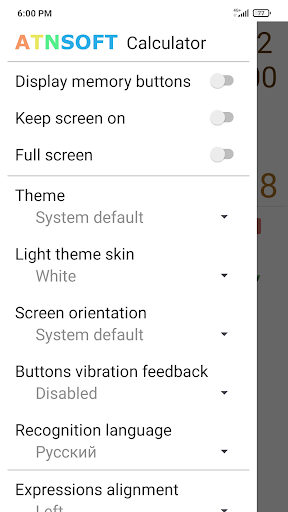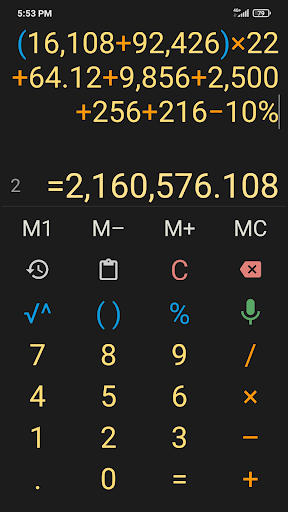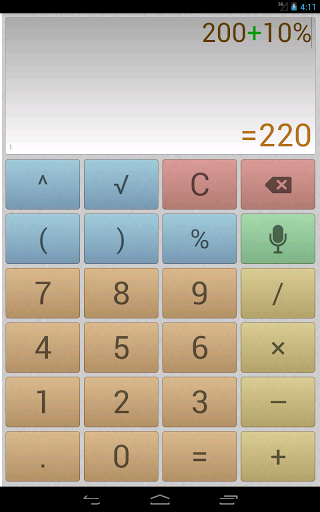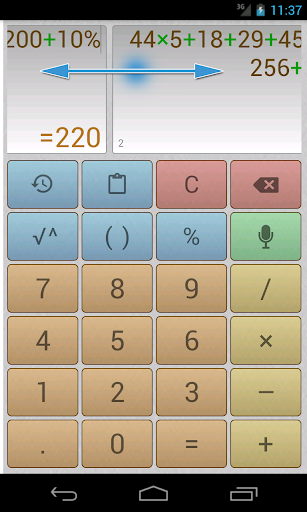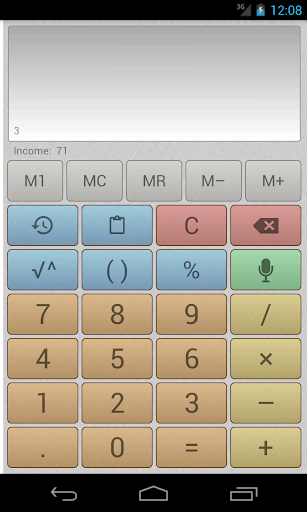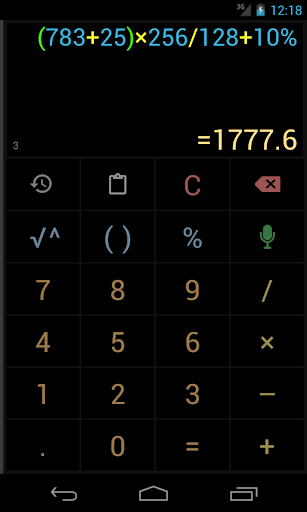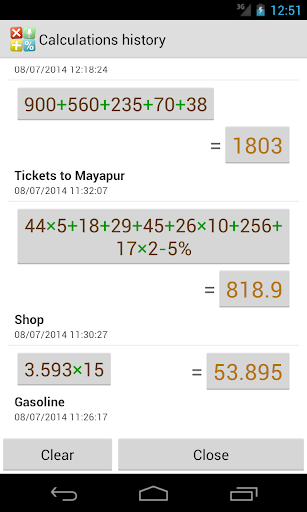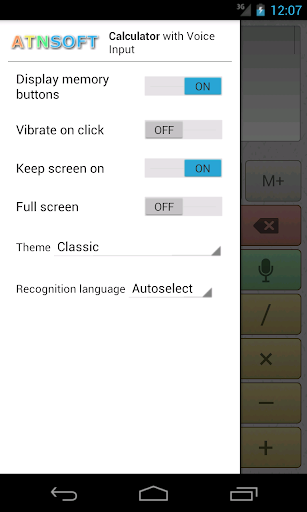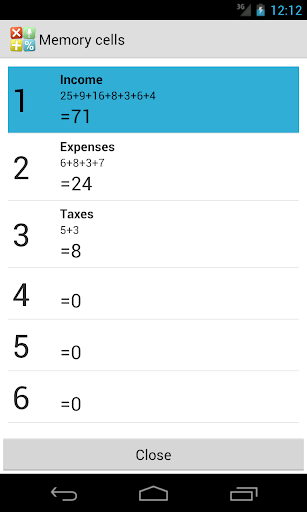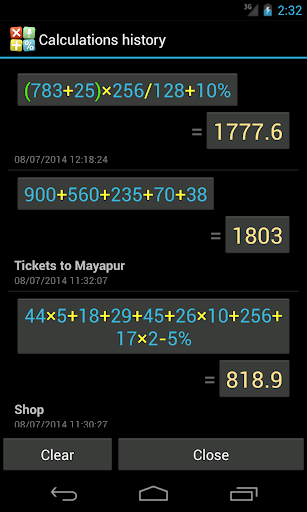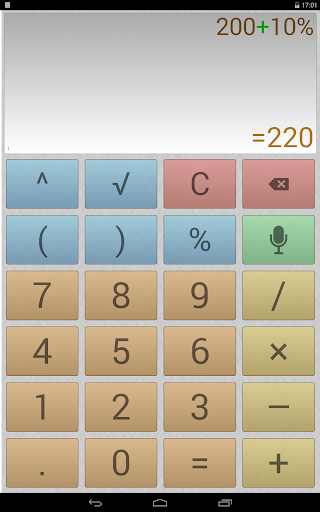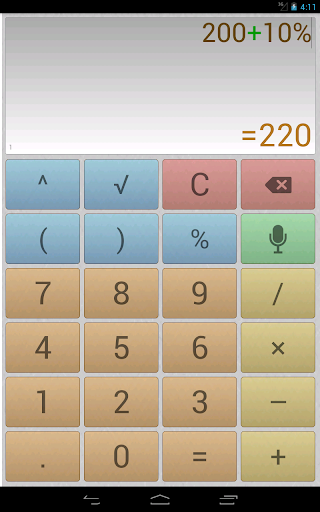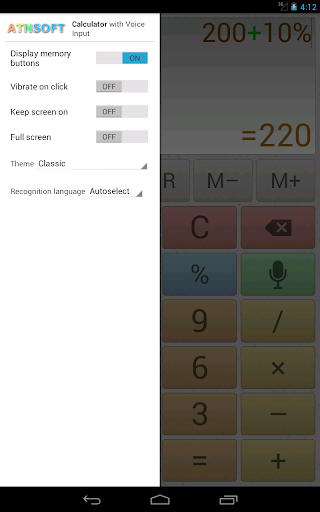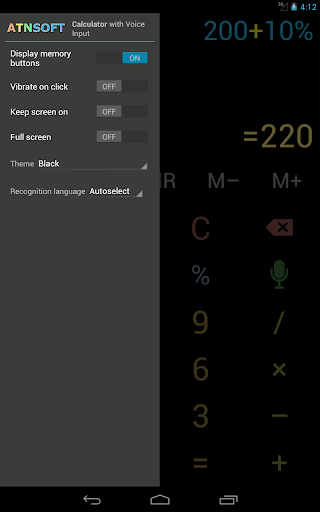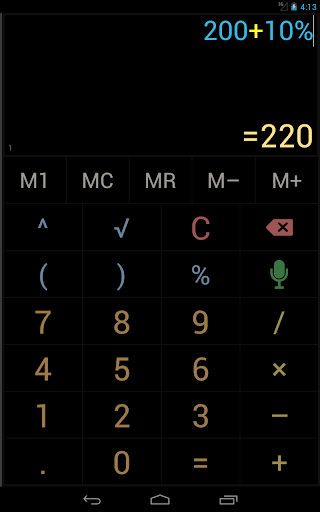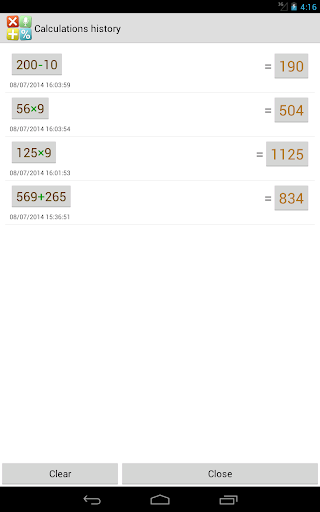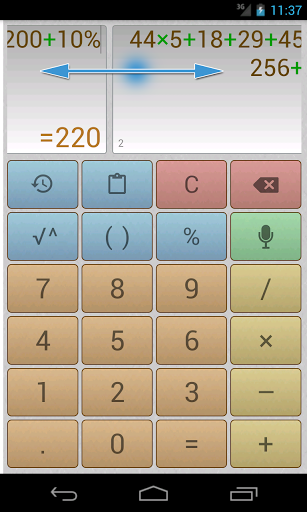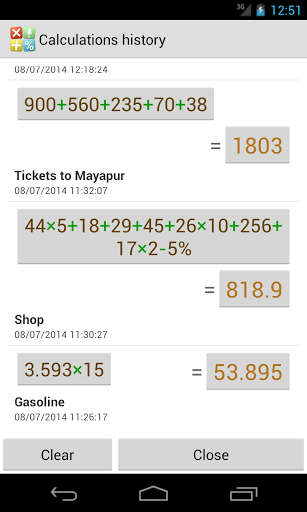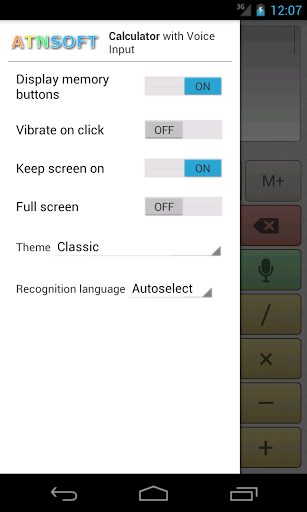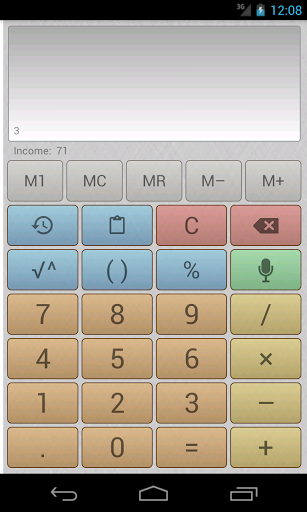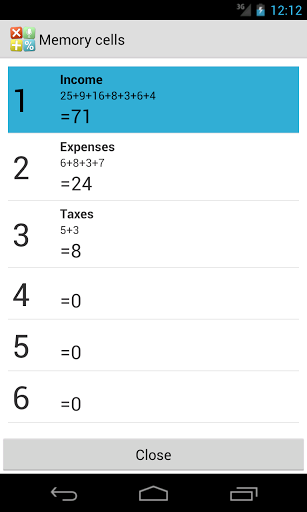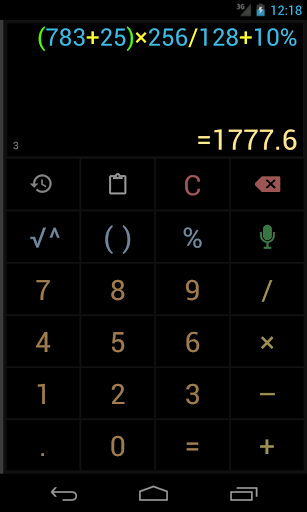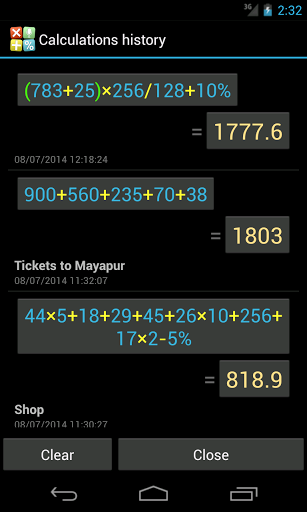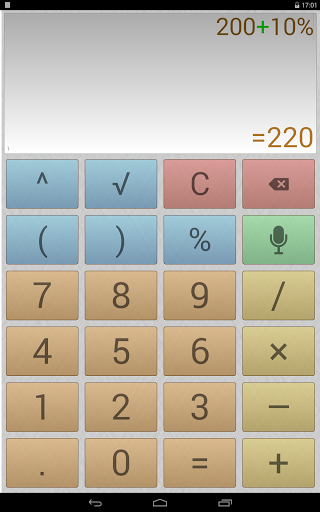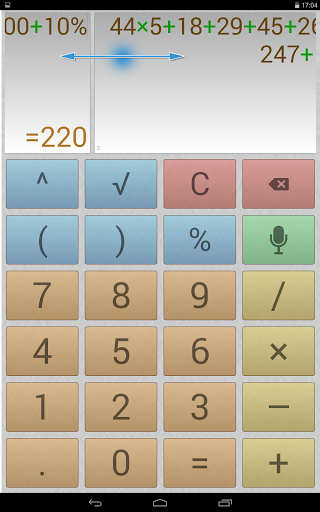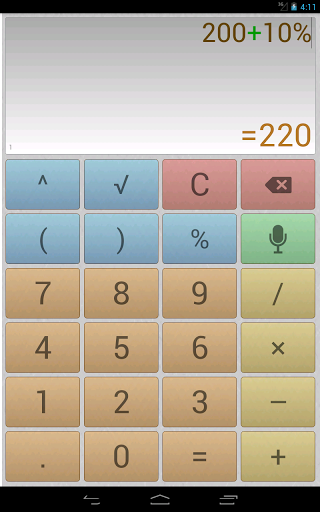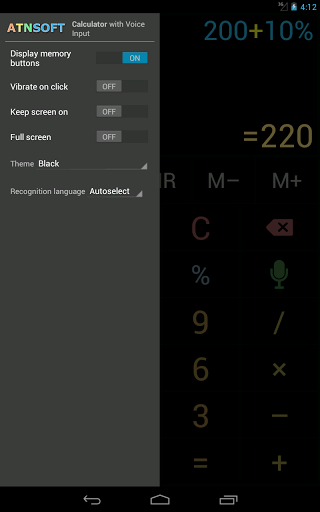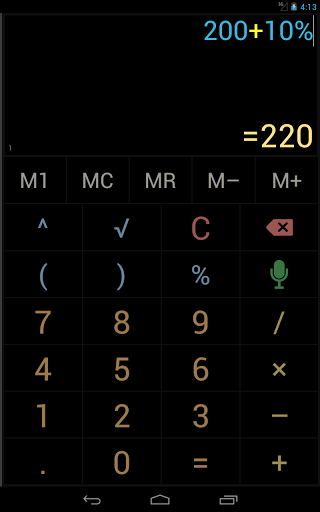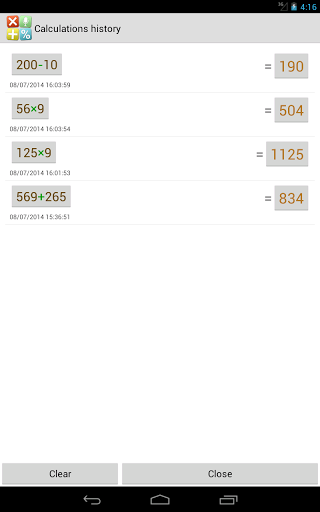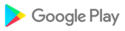ATNSOFT Calculator lets you:
✓ Instantly enter numbers and mathematical expressions using an ergonomic on-screen keyboard and voice input (currently supports English, Arabic, Bengali, Chinese, Croatian, Czech, Dutch, French, German, Greek, Hindi, Hungarian, Indonesian, Italian, Japanese, Korean, Malayalam, Polish, Portuguese, Romanian, Russian, Spanish, Swedish, Tamil, Thai, Turkish and Vietnamese). Just press the mic button and speak the expression (for example, 74 point 5 times 4 plus 37 = 74.5 × 4 + 37 = 335): it will appear on screen and the result will be calculated immediately!
✓ Make two or more calculations simultaneously. To do this, you can switch editing screens with a horizontal swipe along the top edge. You can give names to screens by tapping the screen number.
✓ Quickly copy the result to the clipboard simply by tapping it. There is a special button for pasting from the clipboard (📋).
✓ All calculations are recorded in the calculations history, from where you can insert the expression and result into the editor. These records can be instantly deleted with a horizontal swipe. Any record from the history can be tagged with text by tapping the date or time.
✓ Execute mathematical operations with incredibly large numbers and expressions.
✓ Raise to the n-th power or extract the root of the n-th power (for example: 5 cubed = 5^3 = 125; the cube root of 27 = 3√27 = 3).
✓ Percentage calculations (for example: 200 + 10% = 220; 10%200 = 20).
✓ Convenient, user-friendly settings that can be easily opened with a swipe right on the keyboard. The settings include: vibrate on click, full-screen mode, keep screen on, and other options.
✓ The result is always displayed naturally, without incomprehensible E's, dashes, and numbers.
✓ Easily work with many memory cells, and easily switch between them. You can set a name for each cell, letting you intuitively use the memory for a specific field of activity.
✓ Quickly switch themes.
Please feel free to use the contact form to share your ideas:
https://atnsoft.com/support
✓ Added quick deletion when holding down the ⌫ button.
✓ Long press on the number buttons inserts the corresponding number of zeros: 2 — 00, 3 — 000, 4 — 0000 and so on up to 9.
✓ The cursor is now more prominent.
✓ When you tap on the result, it is now copied to the clipboard without formatting. This is useful when pasting into other applications.
✓ Improved voice recognition.
✓ Added localization and voice input in Malayalam (മലയാളം).
✓ Added quick deletion when holding down the ⌫ button.
✓ Long press on the number buttons inserts the corresponding number of zeros: 2 — 00, 3 — 000, 4 — 0000 and so on up to 9.
✓ The cursor is now more prominent.
✓ When you tap on the result, it is now copied to the clipboard without formatting. This is useful when pasting into other applications.
✓ Improved voice recognition.
✓ Added localization and voice input in Malayalam (മലയാളം).
✓ Stylish and modern look (Classic theme available).
✓ Grouping of numbers like 1,234.56 and more.
✓ The settings drawer can be opened with a swipe right on the keyboard.
✓ Ability to set line breaks so numbers don't split across two lines, alignment of expressions (left, right or center), screen orientation, customize vibration feedback duration.
✓ "Calculation History" shows page names.
✓ Improved voice recognition.
✓ Support for physical keyboards.
✓ No ads, 16 pages and 8 memory cells!
✓ Improved voice recognition.
✓ Fixed a startup crash that occurred on some devices.
✓ Improved voice recognition.
✓ Visual improvements. The expression is now left-aligned in the editor.
✓ Now, when entering notes, the first letter is capitalized by default.
– Improved voice recognition.
– Added voice input in Greek.
- Improved voice recognition.
- Added localization in Romanian.
– Added content labels for users of accessibility services.
– Improved voice recognition.
– Fixed compatibility issues with Android 11 (voice input didn't work on some devices).
– Improved voice recognition.
– Improved voice recognition.
– Added voice input in Arabic.
- Improved voice recognition.
- Improved voice recognition.
- Added localization in Dutch.
– Fixed localization issues.
– Added voice recognition in Romanian.
– Improved voice recognition.
– Added voice recognition in Bengali, Dutch, Hindi, Indonesian and Tamil.
– Improved voice recognition.
– Added voice recognition in Bengali, Dutch, Hindi, Indonesian and Tamil.
– Improved voice recognition.
– Added voice recognition in Dutch.
- Fixed issue of double result of voice input.
- Improved voice recognition.
- Improved voice recognition.
- Added localization in Swedish.
- Improved voice recognition.
- Improved voice recognition.
– Fixed compatibility issues in Android 9.0.
– Improved voice recognition.
– Fixed compatibility issues in Android 9.0.
– Fixed date and time format in the Calculations history.
– Added the ability to move the application to the SD card.
– Improved voice recognition.
– Added voice recognition in Czech.
- Improved voice recognition.
- Improved voice recognition.
- Added localization and voice input in Thai.
- Improved voice recognition.- Added localization in Japanese.
- Improved voice recognition.- Fixed localization issues.- Added localization and voice input in Hungarian.
- Improved voice recognition.- Fixed localization issues.
- Improved voice recognition.- Fixed localization issues.